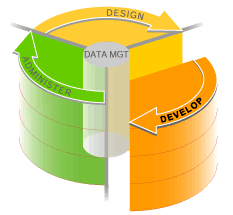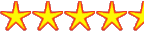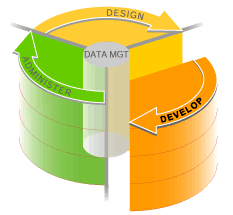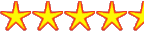Summary
RapidSQL was one of the first graphical programming environments for relational databases, introduced in late '93. This review is based on the release version 5.7 released in April 2001. Embarcadero's goal is that RapidSQL be the development environment of choice for database programmers, and the product matches or surpasses the competition in nearly every area. It is very robust so you will not get complaints from co workers if you select this tool. It supports multiple databases transparently, integrates with Source Code Control tools, helps you manage your projects, provides build management, produces wonderful reports on any database object(s), and it has excellent help and support. The product gets 4.5 stars which is our highest rating so far, good job Embarcadero!
| Usefulness to DBA |  |
| Usefulness to developers |  |
| Functionality, how much does it do | 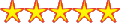 |
| User interface, intuitive/friendly | 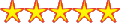 |
| Software quality, integrity, robustness | 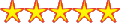 |
| Documentation quality and scope | 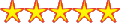 |
| Technical support availability | 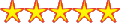 |
| Value for money |  |
| Ease of integration with other tools and systems |  |
| Overall rating | 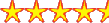 |
|
See the Comparison table which compares the performance of TOAD, RapidSQL, SQL Programmer 2001 and SQL Station
Screen Shots
typical RapidSQL screen
connection organizer
html editor browser
java compiler
jsfile vbsfile
|
Back to top of file
What is great about this product?
Robustness
Having used Procedure Builder, TOAD, SQL-Navigator and SQL-Station since July of 1997, alongside the Embarcadero suite we purchased in í99, Iím convinced Rapid is made by some of the best C++ developers out there. In fact, I have never used any programming IDE for any language that is more robust than Rapid. You will not be lynched or fired for introducing Rapid to your team. Over the last two years, Embarcaderoís stuff has only crashed on me twice. Even then, you could tell they worked hard on exception handling, as they had a special interface for capturing and diagnosing the memory errors. I wanted to show a screenshot of this, but I canít seem to force a crash with this tool.
Multiple, transparent database support
Despite the best intentions to stay homogenous, too often life goes awry, and the next thing you know, youíre responsible for custom and 3rd party systems running on every flavor of database out there. If this is, or could be, the history of DB multiplication at your firm as well, then Embarcaderoís offerings are the best investment you could make. There is nothing else that so smoothly and completely transitions from one database to another, transparently changing the features offered in the UI based on the database connected to, translating datatypes, checking syntax, etc. Rapid has facilities for real-time or scheduled execution of scripts, either on a single database, across multiple instances, or even across multiple instances of multiple databases. Other tools aim to support multiple DBs, only to be weak at all of them. Embarcadero manages to support them all well.
Integrated with leading SCC (Source Code Control) tools
Something almost no other DB IDE attempts, let alone gets right. Rapid integrates well with Microsoft VSS, PVCS and Clear Case. Since we do all our programming and project management in .sql files, and use PVCS, I found this very handy not to have to skip between Rapid and the PVCS VM.
Flexible project or non-project orientation and workspaces
If your development habits tend to project-orientation, there is a powerful facility for organizing everything you work with into separate projects and subprojects. If you do more one-off coding, you neednít use the project feature, but code and compile by individual file only. There is even the ability to automatically extract objects from a live database into an organized project with a file for each object.
Build management
This was unique among the DB programming IDEs Iíve used. It is very powerful and I canít do it full justice here. You may take files or live database objects and arrange them into builds or build scripts, where you or Rapid sets the dependencies and build order. As with many of Rapidís features, this may be run against multiple databases in an ad-hoc or scheduled manner. And like the other features, all statements results, and final results may be sent via email or the network for immediate notification upon error or completion.
8i support
Despite being a little late to the game, since í98 Embarcadero has impressed me keeping up with the latest 8i features in its various tools. Rapid 5.7 is no exception.
Fully functional without having to install anything on the connected databases
This is critical when you have to manage 3rd party software or production databases where you really shouldnít, or arenít allowed, to install anything else on the server, let alone messing with SYS/SYSTEM connections to create new user accounts and play with grants and privileges.
Full screen mode
Most of my MDI tools get way too cluttered and itís time-consuming to rearrange everything so I can see the full width of a file. Itís easy in Rapid to switch workspaces, hide the organizer, or switch to full screen mode to gain that readability youíre craving. Another indication of their investment in UI usability.
Context-sensitive help
Itís a rare tool that puts this much effort into ensuring that I immediately access the appropriate help page from anywhere in the software.
Nice, fast reporting engine
If you're a shop where reams of documentation are required, just point one of Embarcadero's tools at it. You can immediately generate single or separate, nicely-formatted HTML reports for single or multiple DB objects of the same type. Their DBArtisan tool can produce an entire intranet site for a whole instance or individual schema. Your manager will fire you for thinking you spent weeks writing web pages without his permission. It's that good!
Although not part of the software, Embarcaderoís rabid dedication to the customer
When I first evaluated the product in late '98, it was solid, but was lacking features that competing products sported. However, like the best companies in the Fortune 100, I've found Embarcadero to be fanatical about supporting and listening to its customers. They did so, and have quickly filled almost every gap they once had.
Back to top of file
History
As a graphical programming environment for relational databases, RapidSQL was one of the very first out there, introduced as the company's flagship product in Dec. of '93 for SQL Server and Sybase. Full support for Oracle was added in Jan. '98. DB2 in Mar. of '99*. With the Apr 2001 release, Rapid matches or surpasses the competition in nearly every area. With this version many advanced 8i features were added, as well as a visual query builder and grid-like data editor. The company itself is quite a success story, and a vendor you can count on being around five years from now.
Back to top of file
Technical Requirements and Supported Databases
Client OS: Win 9X, ME, NT 4, 2000
Client Specs: 64MB RAM, 38 MB disk
DB Version: Sybase System 11.x and up, Microsoft SQL Server 6.5 and up, Oracle 7.3 and up (including 8.1.6), IMB DB2 UDB 5.x and up
Note: My installation of Rapid 5.7 amounts to around 23MB. That's not a small client by any means. But including the intelligence to support this many databases (and the differences between versions) is bound to increase the build size. On the other hand, with server licensing, it will be installed only once, with minimal overhead on each client desktop.
Back to top of file
Installation
Installation, both for a stand-alone desktop and a server install is very straightforward. For Oracle, make sure you have SQL*Net or Net8 already installed. For other databases, you'll need their native drivers or some ODBC data sources set up.
Back to top of file
What it does
The short version: Embarcaderoís goal is that RapidSQL be the IDE (integrated development environment) of choice for DB (database) programmers, one where you donít have to keep 2 to 4 tools open just to accomplish all your tasks at hand. If you need it, it probably does it. If not, let them know. Theyíll likely add it in.
The long version:
- Create, edit, compile, test, debug, version, deploy and tune SQL scripts and PL/SQL or Transact-SQL server-side DB objects.
- Create, edit, compile, test and version HTML, JavaScript, Java, VBScript
- Manage all facets of database objects, including features like reverse-engineer, drop, recompile, rename, reallocate, analyze, truncate, execute, rebuild, etc.
- Interface for debugging PL/SQL and Transact-SQL objects.
- Interface for visually working with 8iís code profiling feature.
- Intuitive and complete DB browser tree which adapts to each DB type.
- Visual SQL query builder
- Visual table editor, for ad-hoc or batched data modification (handy for test data creation/modification)
- Copy/paste or export results to proprietary rsl file, tab/comma-delimited, HTML or Excel formats.
- Full individual creation wizards for any database object, as well as a fantastic code generation engine for complete procedures, functions or packages revolving around views or tables. May also generate anonymous blocks (best Iíve seen) for existing PL/SQL routines.
- Offline SQL/PLSQL syntax checking, code analysis and code formatting facility.
- Quick, handy, floating "describe" windows for tables, views, procedures, functions & synonyms.
- Powerful individual browser windows for a schemaís tables, indexes, procedures, triggers and views, allowing operations to be performed on multiple objects at once.
- Powerful, regular expression-powered Find utility that searches in files or DB object source.
- Visual code comparison window,; mix and match files and database objects.
- "Favorites" facility for storage and reuse of favorite queries, DDL or DML scripts, code templates, frequently-used code blocks, etc. Although you can store and organize just about anything in it, it is meant for SQL, VBScript and JavaScript code.
- Drag-n-drop library of all Oracle SQL syntax, built-in functions, optimizer hints and PL/SQL conditionals.
- Several utilities for graphically creating a SQL DML statement against a table or view, (especially handy for large tables with many columns.)
- The best facility Iíve seen for storing and organizing your connection information to multiple DBs.
- Ability to generate the explain plan for a SQL statement without running the query. This is essential in VLDB shops, and TOAD is the only other tool Iíve evaluated that does this.
- Strong multi-threaded capability that goes hand-in-hand with the SQL editors and workspaces to enable the coding and execution of multiple scripts, DDL and DML statements at the same time.
- Open object model and macro scripting facility, which allows shops to customize the tool to work the way their methodologies/policies dictate.
Back to top of file
Who should use it?
RapidSQL is aimed squarely at the Oracle programmer. Although some tasks ordinarily owned by DBAs are possible -- like creating or modifying roles, profiles, rollback segments, and tablespaces - Embarcadero's DBArtisan is a much better tool for DBA work. If you need to do serious performance tuning, they have the SQL Tuner. Performance Center, ERStudio, and Job Scheduler round out the other tools they offer for DB-oriented roles. If your logical data modeling and application design include class diagrams or other UML diagrams, they also offer the award-winning GDPro.
This is an enterprise-class tool aimed at enterprise accounts. It fits the clear delineation of roles within large enterprises where you have separate people doing data architecture, DB programming and DB administration. If you are a one-person show, or a smaller shop where everyone wears different, and often common hats, you may be better off with either TOAD or a concurrent user license of the Embarcadero Solution Pack.
Back to top of file
Competitive products
SQLNavigator - Quest
TOAD - Quest ( Orafaq review )
SQL Programmer 2001 for Oracle - BMC (recently purchased from Sylvain Faust) ( Orafaq review )
ManageIT SQL-Station - CA (Computer Associates)
Expediter/SQL - Compuware
PL/SQL Developer - Allround Automation
Procedure Builder - Oracle (part of Developer package? $?)
Golden, PL Edit, GoldView, GoldLoad - Benthic Software (shareware)
EZSQL - John Dorlon( Orafaq review )
Keeptool (Hora, ER-Diagrammer, PL/SQL-Debugger)
Procedit - OraSoft (one of the only options for Linux, under LGPL)
KORA (by Ullrich Wagner, the other alternative for Linux)
Back to top of file
Detailed review
Please see the comparison table for the detailed review of this product.
Back to top of file
Shortcomings
I conducted this review during an intensive code and test phase of a custom Oracle 8.1.6 PL/SQL-based telecom system. Where that system didn't cover a feature of Rapid, I pointed it at some of our other systems that incorporate advanced features of 8i to see how thorough the coverage was. I also noted whenever I had to step outside Rapid to get the job done.
Embarcadero assured me that the following problems I found are being worked for the next release:
The debugger and profiler are well-designed, but still a little rough around the edges. You can't modify DATE variables in the debugger. The debugger holds on to old debug version "images" of stored objects. The call stack often misses the package body, making it impossible to enter the body and set a breakpoint. The profiler seems to skip some of the pertinent measurements stored in the profiling tables.
If your PL/SQL stored object is being compiled from a file, and it has numerous errors, Rapid only shows the last error in the stack. If compiling the same code from a reverse-engineered DB object, the entire error stack is shown as it should be.
In the new Data Editor, AND in the SQL-Editor's results grid, DATE columns are displayed without the time component. In the Data Editor, you are only able to type a date in the column; any time you enter will be ignored.
Also, I feel that it would be a much better product if it strengthened its core editor engine to mimic the features of versatile editors like Code Warrior, Slick Edit, or UltraEdit. Due to the strength of these tools, I find myself still coding all my PL/SQL in UltraEdit, formatting it in TOAD (has the new RevealNet Formatter which Rapid is adding in the next release), and then pasting it into Rapid for file creation and compilation.
If Rapid wants to be the only tool I use for DB programming, there are a number of other features I need. But to mention them here would be unfair since none of the other tools have them either.
Back to top of file
Cost and where to buy
Fully functional, 15/30-day time-trial downloads of all Embarcadero products can be found at: http://www.embarcadero.com/downloads/downloads.htm
The standard RapidSQL client retails for $695 per seat plus $200 support and upgrade assurance. This includes RevealNet's Formatter product, for which other tools charge extra. Add $295 for the debugger and $195 for the profiler modules, with $100 and $50 for maintenance respectively.
- Embarcadero Technologies, Inc.
- 425 Market Street, Suite 425
- San Francisco, CA 94105
- Tel: 1.415-834-3131
- sales@embarcadero.com
Back to top of file
Support
When I have had to contact their support (rarely), I'm emailed the contact info to a real engineer assigned to my case within 5 minutes to an hour. I usually receive a call from them with 1 to 5 hours, and my answer either immediately, or within a day or two.
The majority of the time, my issue with support has been a missing feature where it was already planned for the next release. One support option I've appreciated: they have a "wishlist" email service to which you can send your good ideas for improving the product.
Back to top of file
About the Author
Bill Coulam has spent the last 6 years developing custom N-tier web applications for RBOCs & LDCs, always with an Oracle VLDB as the back end. He currently works for New Global Telecom in Golden, CO as a senior Oracle programmer & performance tuner, applications architect and programming coach. You can reach him at bill.coulam@ngt.com
Can you write reviews and articles like this one? Why not become an editor or reviewer for the Oracle FAQ? Find out how you can make money, get noticed and advance your career click here

|