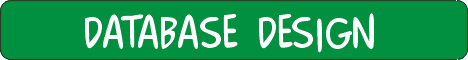
| Index Search Add FAQ Ask Question |
|---|
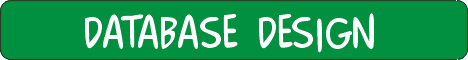
| Index > Other 3rd Party Tools > Software Tools > DeZign for Databases |
DeZign for databases to create ER diagramsTopics19-March-2001Author: Ashutosh Gaur |
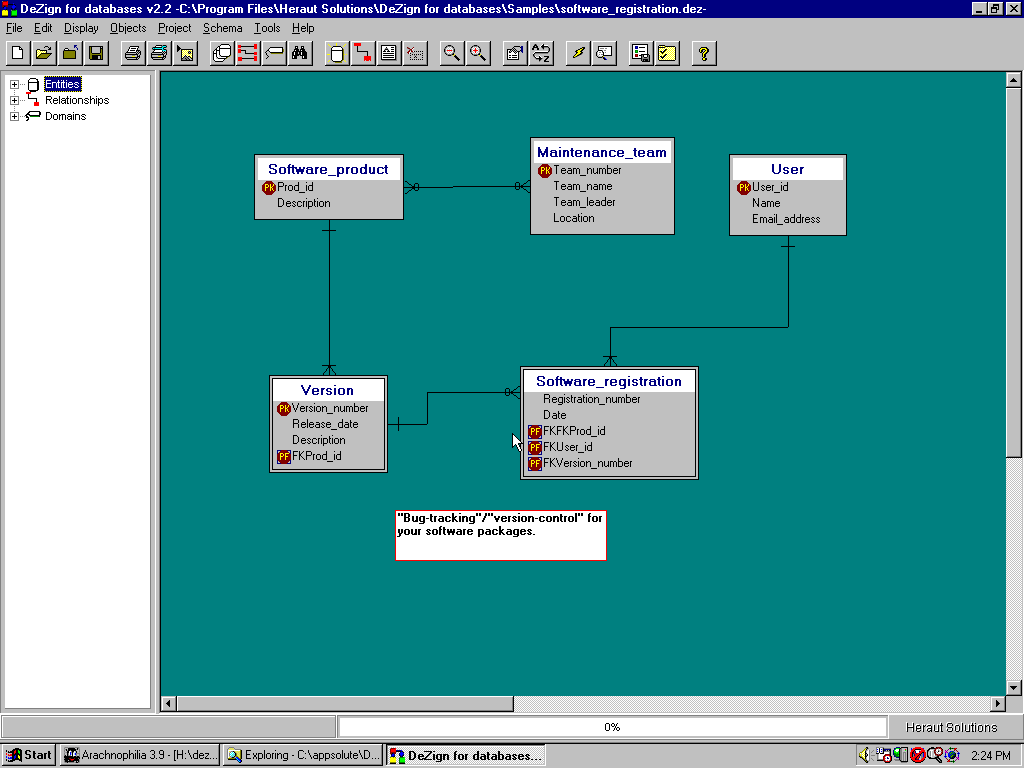 Click to enlarge Rating
|
Summary
For a database to support the activities of a business, it needs a good blueprint and a sound foundation: the Data Model. Data modeling (usually) occurs in three phases: conceptual design, logical design, and physical design. The conceptual design phase uses an entity relationship diagram (ERD) to graphically represent the business' data and information requirements and is the most crucial phase of the software development life cycle.
HistoryDeZign was developed by Rick Van Dijk from Netherlands. The tool was developed so as to keep the task of data modeling as simple as possible for database architects. As a result DeZign was kept very simple and intuitive. One doesn't even need to go through the 'Readme' file (I could just start off with the tool once it was installed).
What is great about this productDeZign provides the database designers with an effective tool to create ER diagrams and to generate schema scripts. It's an excellent tool, especially for database programmers who want to consider database designing as the next step in their professional development.Since the tool is capable of creating schema scripts for a variety of target databases including Oracle, ANSI Level2, dBase, IBM DB2, Informix, Ingres etc. there have been some compromises made to the functionality provided but these generally do not act as an impediment for most database designs. Supported Operating Systems and VersionsDeZign runs on all 32-bit Windows platforms including win95 / 98 / 2000 / me and NT. Unix / Linux are not supported yet. "DeZign for databases" requires a minimum of 4MB RAM and will run on a 486 processor. Disk space required is 4 MB.
InstallationThe licensed version of the program can be downloaded from Heraut's web site here. Installation is pretty simple and straightforward. Once downloaded from Internet, installation takes just a matter of minutes.
What it doesDeZign provides a design environment that is quite intuitive. The Help is well organized and can act as a ready reference.Coming back to the application, there is a large space kept out for the actual diagrams and that makes it easier to work on, compared to Oracle Designer ER Diagrammer. Simplicity of the user interface keeps the designer more focussed. The tool comprises of numerous utilities and aids such as
Who should use it?Database architects can benefit most from DeZign. It is also a great tool to database administrators who run the scripts. Even the design changes made over time can be easily incorporated and viewed diagrammatically.This tool can act as an excellent launch pad for database programmers who wish to take to database design as a career advancement move. It is very simple to use and the reference help is straightforward enough to understand.
Competitive productsThe major competitor for DeZign is 'ERWin' from Computer Associates. It does more or less what DeZign is capable of. However, DeZign has a far better reporting capability that is very essential. The number of supported databases by ERWin is far greater than those supported by DeZign.The second major competitor is Oracle's Designer/2000. Though the Designer/2000 is a much bigger and complex application compared to DeZign, it doesn't have much support among the database architect community. Further, it doesn't support databases other than Oracle. Designer/2000 assists in the entire software development life cycle, right from database design to front-end GUI generation. However, this tool is extremely slow even on fast processors with sufficient amount of RAM. PowerDesigner from Sybase is yet another competitor in this field. However, this again, like Designer/2000, is a very 'Heavy' application. One cannot just start off with modeling databases without going through the user manuals and/or Help. DeZign scores better than all these applications if the purpose of purchase is just database design. It's cheaper than ERWin and costs peanuts compared to Designer/2000 or PowerDesigner.
Detailed reviewA detailed review of the current day GUI applications would easily fill up any book. The same holds for DeZign. There are so many things this simple looking application can perform that it's actually quite difficult to summarize. I've selected a few important features that are extremely useful:ER Modeling : This is the major function performed by DeZign. Some advanced features like resolution of many-to-many relationship and 'weak entities' are also supported. Once the design architecture is complete, scripts can be generated for any of the supported target database for creation of tables, constraints and indexes. Version Control : DeZign helps you maintain the versions of your database designs. Older versions are automatically saved. Any version can be made the current version to generate the schema. This way you can compare between different schema scripts generated for each of the design. Domains : You can create user defined datatypes that can then be used to define the datatypes for attributes of entities. If a change is made to the domain definition, all attributes under this domain (or rather, having this domain as their datatype) are automatically changed. Data characteristics can thus be standardized across the database with minimal efforts. Help File : The help file acts more like a reference book and guide rather than the usual context sensitive help. It consists of detailed documentation about the ER diagram, entities, relationships, cardinality, domains, indexes etc. Schema Generation : Once the database architecture is complete, scripts can be automatically generated. 'Create Table' statements create the tables with details about the check constraints, unique constraints, indexes, primary and foreign keys. Even the scripts for various 'Domains' defined in the database model are generated based on the nature and type of the target database. All the datatypes of various attributes in the ER diagram get automatically converted to the corresponding datatype in the target database. A 'Drop Table' script is also generated simultaneously. This is specifically required if there is a change/modification to the earlier design version for which the script was generated using DeZign. Reports : DeZign has a powerful reporting engine that can generate reports of varying levels of complexity. The generated reports can either be in Text or HTML formats. The reports can also be used to compare the differences between two design versions. Supported Databases : DeZign supports schema generation capability for quite a few different databases like
The "auto number"-data type will result in a trigger-definition with a sequence, trigger-definition with a generator, default value, datatype or a special code for the target database. ShortcomingsThere are certain limitations with the current version of DeZign. Absence of a 'Search' facility in 'Help' is disappointing. The one provided is documentation style Help.Supertype and Subtype entities are not supported. Though there is a workaround for such entities and the relationship that exits among them, the ability of the application to support them would have been beneficial in designing complex business applications. The 'Arc' relationship is also not currently supported. However, DeZign Application Architect, Rick van Dijk tells me that future versions will have these features. Tablespaces and Storage parameters aren't supported at the moment but will be available in a future release. The number of entities and relationships that DeZign can support depends on your internal memory. Even large database designs are very well supported. However, you might run into problems if you try to save very large diagrams as bitmap files since windows has got a limitation in the size of a bitmap. Therefore, it is recommended to export large diagrams to a Windows metafile. A Windows metafile is vector based and therefore much smaller.
Cost and where to buyA free trial version of DeZign can be downloaded from hereThe complete product for a single license can be purchased for as little as $139 from www.datanamic.com
The support provided is excellent and during the testing of DeZign, I bombarded Heraut with numerous questions and queries, all of which were answered promptly and politely.
Can you write reviews and articles like this one? Why not become an editor or reviewer for the Oracle FAQ? Find out how you can make money, get noticed and advance your career click here 
|
 |
 |