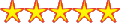Summary
This product is designed to help the administrators of Oracle E-Business Suite to meet the expectations of your users, and to chronize updates from development staff and from Oracle.
If your life is hectic with new projects continuously starting and new untrained users coming in each day, Spotlight may be for you. It provides day-to-day monitoring of the health of your Oracle Applications environment.It can give you a better insight in the "normal" behavior of your users and requests. This in turn will enable you to only react to really deviating behavior.
Spotlight on Oracle E-Business Suite has a similar user interface as the various other "Spotlight on Ö" products, which deviates from the standard Windows user interface. Once acquainted with the interface, it does allow speedy navigation. The program is a "must have" if you have multiple environments to manage or a continuously changing environment due to ongoing implementations. If you have managed to stabilize the operations using homemade or purchased tools, it will be of less long-lasting benefit to you.
| Usefulness to DBA |  |
| Usefulness to developers |  |
| Functionality, how much does it do |  |
| User interface, intuitive/friendly |  |
| Software quality, integrity, robustness | 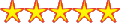 |
| Documentation quality and scope |  |
| Technical support availability | 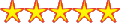 |
| Value for money |  |
| Ease of integration with other tools and systems | N/A |
| Overall rating |  |
|
|
|
Back to top of file
What is great about this product?
Spotlight on E-Business Suite is a simple way to monitor your day-to-day operations across multiple Oracle Applications environments. It will inform you of exceptional events in the areas of users and requests. In the weeks I've been reviewing the product I have been testing it in production situations. Although I consider these environments extremely stable, the product helped me to increase performance and stability even more by highlighting a number of undiscovered problems.
Back to top of file
History
Quest Software are known for their database tools, including TOAD ( see orafaq.net review). This is a brand new product, part of the Spotlight family which includes database monitoring for Oracle, SQL Server, DB2, as well as Exchange and Web Servers monitoring packages. Visit Quest.com for more info.
Back to top of file
Technical Requirements and Supported Databases
Spotlight on E-Business Suite runs on a Windows 95, 98, NT or 2000 client with the 32-bit Oracle SQL*Net installed and configured. Oracle Applications in version 10.7, 11.0 or 11i must be running on a server with Oracle 7.3.4 or above. Supported server platforms are IBM AIX, Compaq Tru64, HP-UX, Sun Solaris and Windows 2000.
Back to top of file
Installation
A trial version of the program can be downloaded from Quest.com. A short form had to be completed. Downloading the trial version of approximately 5 MB was painless and peaked at around 10KB per second. Trial keys are provided separately, but in my case a (Dutch) sales representative contacted me within two days. He was enthusiastic to learn that the product was being evaluated.
The installer ran without problems and installs the software on your PC. Per environment (database) to be monitored, a number of objects will have to be installed in the database. Without consulting a manual, you can be up-and-running within 15 minutes.
Back to top of file
What it does
Spotlight performs the following functions, allowing you to better manage the requests and users of your Oracle environment:
- Multiple environments monitored simultaneously.
- Real-time visual representation of request processing, showing the heartbeat of your request processing.
- Historical analysis of requests, showing you what processes are occurring when and taking how long..
- Visual identification of problem areas. This is done by Alerts which notify you when performance metrics exceed thresholds deemed acceptable by you.
- Drilldown problems to pinpoint problem cause, allowing you to quickly jump from an alert to the analysis of the reasons
Back to top of file
Who should use it?
This version of Spotlight is specifically targeted at Oracle E-Business Suite administrators, although implementation consultants and DBAs might also enjoy it.
Back to top of file
Competitive products
The best-known directly competing product is Enterprise Manager for Oracle Applications, from Oracle Corporation themselves. If your department is already focused on Enterprise Manager you might consider Enterprise Manager for Oracle Applications as an alternative. However, remember that Oracle Enterprise Manager is primarily intended for database administrators, whereas Spotlight on E-Business Suite mainly targets application administrators.
Back to top of file
Detailed review
First time Use
On initial startup, Spotlight on E-Business Suite allows you to create connections to the environments you wish to monitor. If such an environment does not already contain the necessary objects, Spotlight will install it for you. This takes just a few seconds per database.
Spotlight also discriminates between two modes of "normal" operations: month end processing which in many companies puts an extra strain on the ERP-systems due to more requests and concurrent users to enable closing of subledger modules, general ledger and consolidating, and normal processing.
Spotlight allows you to configure different thresholds per mode, but it will first ask you what days of the month normally are month end operations and what are normal operations.
When you are done with these questions, you are ready to start enjoying the benefits of Spotlight for E-Business Suite.
Spotlight on E-Business Suite Features
Main Window
The initial window of Spotlight displays practically all relevant information in one screen (see picture). The following items are displayed for concurrent requests:
- Number of jobs submitted per hour
- Number of jobs currently active and the distribution of these between self-chosen groups of concurrent managers
- Number of jobs completed per hour
- A completed jobs container, showing the total number of jobs finished today and the distribution between the various end states
The following items are displayed for users:
- Total number of registered named users (excluding system users)
- The number users connected through the Oracle Applications front-end
- The percentage of the previous metric against the total number of named users (pleae note that this is currently not correctly calculated when sign-on auditing is not set to occur on responsibility level)
- The number of jobs submitted today
- The presence of internal concurrent manager (ICM) locks. This does not indicate the presence or absence of other locks, such as Oracle row locks.
Finally, some items are displayed for the environment. Not all of these have been documented, but the known ones are:
- Notification, meaning that one or more of the users being monitored have logged on or that one or more of the requests being monitored are being executed.
- The presence of more than a predefined number of invalid objects.
- The presence of duplicate jobs with identical parameters and requestor. This is often caused since users just re-run the job to get a second printout.
- The presence of an ongoing online backup.
Drilldowns
For all the metrics on the mentioned you can define alerts, based upon your own threshold values. Each metric can be associated with a number of thresholds, each signaling a different level of severity.
Once a metric exceeds the threshold, the associated item will be lit in a way as defined by the severity level. In the case that the window shows currently a different environment, the whole environment will lit in the status panel.
Once a metric is lit, you can drilldown to one of the drilldown screens. The following drilldowns are available:
- Activity drilldown
- Alarm log drilldown
- Environment drilldown
- Jobs drilldown
- Modules drilldown
- Users drilldown
The activity drilldown includes the following information:
- Jobs by manager, displaying all current running and pending assigned to a manager.
- Work shifts by manager, displaying the work shifts associated with a manager.
- Job Frequency by manager, depicting the frequency distribution of running time for all jobs with a manager.
The alarm log drilldown displays the alarms logged (similar to the Windows Event Log). An alarm is logged when a metric reaches a minimum threshold.
The environment drilldown includes the following information:
- Month ends, displaying the month ends periods and allowing you to modify them.
- Request history, displaying various runtime statistics for requests.
- Invalid objects, displaying the invalid database objects.
- Online Backup, displaying the Oracle tablespaces and their online backup status.
The jobs drilldown includes the following information:
- Running/pending jobs, displaying the currently running or pending jobs.
- Scheduled jobs, displaying all currently scheduled jobs.
- On hold jobs, displaying all jobs currently on hold.
- Pending error jobs, displaying all jobs waiting for a manager.
- Completed jobs, displaying all completed jobs.
- Cancelled jobs, displaying all cancelled jobs.
- Duplicate jobs, displaying all duplicate jobs.
- Job statistics, depicting a breakdown of number of jobs run per hour of the day or per day of the month.
- Report sets, displaying the report sets and itís individual requests.
The modules drilldown includes the following information:
- Installed modules, displaying the modules installed.
- Printers, displaying printers, styles and drivers.
- Profile Options, displaying the assignments and statistics of assignments of profile options.
- Alerts, displaying details on Oracle Alert alerts.
- General Ledger Sets of Books, displaying details on sets of books, their segments and the periods.
- General Ledger parameters, displaying the setup for the interim database segments.
- General Ledger unposted batched, displaying the unposted batches.
The users drilldown includes the following information:
- Active users, displaying the currently connected users.
- All users, displaying all named users.
- Jobs by users, displaying statistics on number of jobs scheduled by a user.
- User jobs, depicting the jobs requested by a user.
- Responsibilities of user, showing application, responsibility and form access of a user.
- Direct access Oracle users, displaying all users connecting through other means than the Oracle Applications front-end.
- User locks, displaying Oracle database locks.
Back to top of file
Shortcomings
Spotlight on Oracle E-Business Suite provides an application administrator with a better view on what is actually going on than before. It provides a useful insight on the health of the database system. Of course, if the requests area and users area are having problems, so will other areas of Oracle E-Business Suite.
I think it is a pity that the product looks mainly at requests and users activity, when there are many more areas of interest. For example: how many and what orders are not being followed up, what orders or RMAs are stuck in interfaces between the various modules, how many and what requisitions are not being delivered?
Quest Software have told us that many of these areas will be covered in a future release. This would definitely further improve this product significantly
Back to top of file
Cost and where to buy
Download the trial version here. The product can be ordered at Quest Software and it's resellers. Pricing starts at $5,760 including 12 months support
- Quest Software Inc.
8001 Irvine Center Drive
Irvine, CA 92618
- Quest Software USA: 949 754 8000
- Quest Software UK: +44 1628 601000
- Quest Software Germany: +49-211-770967-0
- Quest Software Australia: +61 3 9811 8000
- www.quest.com
- info@quest.com
Back to top of file
Support
The price of Spotlight includes 1 year of maintenance and support. Ongoing support is available
I had an opportunity to test the support, due to an incompatibility between my graphics card under Windows 2000 and Spotlight, leading to frequent "blue screen of death". After reporting the problem, I received a reply requesting more information within a few hours. I received shortly after this a link to an ftp-site where I could download an updated driver for my graphics card. Last but not least, this new driver completely solved the problem with the crashes. I felt that Quest acted swiftly to help me resolve the problem
Back to top of file
About the Author
Guido Leenders is managing consultant at Invantive. Invantive provide Oracle consulting services. They have also developed an integrated product called "Invantive Tact" which enables companies to improve their IT-output through better processes, based upon ITIL or CMM. Guido has been involved with Oracle, Oracle Apps and Oracle Technology over 7 years as a consultant, developer, DBA, project manager, development manager and CTO. He can be reached at guido.leenders@invantive.com.. He is based in the Netherlands.
Can you write reviews and articles like this one? Why not become an editor or reviewer for the Oracle FAQ? Find out how you can make money, get noticed and advance your career click here

|