Summary
NEWS Dec 2001 - New version 4.1 now available with many more fetaures - check back soon for updated review!
Database Applications of our age are becoming exceedingly complex, so are the databases that support them. A lot is expected of any given piece of code and a lot goes in to writing such code. Given such a scenario, it'll be really beneficial if the programmer can pay more attention to the code-logic than to other details like indentation, syntax etc. This is the basic philosophy behind SQL Navigator for Oracle™ from Quest Software. Though all information related to meta-data can be retrieved from dictionary tables of Oracle™, SQL Navigator provides all this in one IDE.
Apart from getting all necessary information from Dictionary, SQL Navigator also provides the user with an interactive view of data in all tables. Code debugging tools offer a great deal of ease in debugging and tuning back-end stored programs.
The tool becomes extremely important in heterogeneous company environments where people from various groups, including those without any sort of Oracle background, need to view/modify data.
| Usefulness to DBA |  |
| Usefulness to developers | 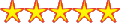 |
| Functionality, how much does it do |  |
| User interface, intuitive/friendly |  |
| Software quality, integrity, robustness |  |
| Documentation quality and scope | 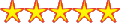 |
| Technical support availability |  |
| Value for money |  |
| Ease of integration with other tools and systems | 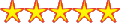 |
| Overall rating |  |
|
|
Back to top of file
What is great about this product?
SQL Navigator™ provides the tools one needs to cut down on Oracle PL/SQL server-side development time. In this integrated environment for developing and testing stored procedures, schemas, and SQL scripts, you can drag and drop PL/SQL syntax to build SQL queries, get expert tuning advice, browse the database, and quickly edit and create database structures.
SQL Navigator's optional add-on modules enable you to debug and tune PL/SQL, all from within SQL Navigator's user-friendly GUI. Time saving features like PL/Vision Professional code libraries, web development for the Oracle web server, version control, and impact analysis increases the productivity many-folds.
The Find Objects window quickly locates objects in any schema. This window also supports multiple-object selection for performing groupings of commands.
The tool provides a Multi-threaded environment for executing long running queries in a separate thread in the background. The application is fast and responsive, it doesn't give you the feeling that it has 'Hung' while running queries.
.
Back to top of file
History
Quest Software develops some of the most popular SQL development tools on the market, including TOAD ( see orafaq.net review). SQL Navigator was designed and developed by Oracle developers, for Oracle developers at Technosolutions. Quest had signed an OEM agreement with Technosolutions in July of 1997 and took over it's front line support and eventually development.
SQL Navigator is a powerful, lightweight tool built around an advanced PL/SQL editor with a GUI object browser giving users quick access to database objects and the ability to make PL/SQL editing and testing fast and effortless. Visit Quest.com for more info.
Back to top of file
Technical Requirements and Supported Databases
Minimum system requirements: 486 or higher PC, 8 MB of RAM (16 MB Recommended), Software: Windows 95 or higher, Oracle 32-bit SQL*Net, Oracle version 7.1 or later (Oracle 7.3.3 required for server side debugging), OS's supported are all Microsoft clients: Win95, 98, 2000, ME.
Back to top of file
Installation
A trial version of the program can be downloaded from Quest.com. A short form had to be completed. Trial keys are provided separately, but Quest sales representatives will normally contact you promptly. Installation is pretty simple and straightforward. Once downloaded from the Internet, installation is just a matter of minutes.
Back to top of file
What it does
SQL Navigator™ provides a PL/SQL development environment that supports drag-and-drop, graphical user interface to the to speed the development of Oracle-based applications. It further combines coding, tuning and debugging, web development and version control to deliver higher quality applications.
The tool comprises of numerous utilities and aids such as
Back to top of file
Who should use it?
Though primarily developed for database developers, this tool will prove to be quite useful to the DBA's as well. End users and QA personnel can use it for querying the database without any external help from database developers / DBAs.
Both new and experienced database programmers can effectively use the tool to increase their productivity.
Back to top of file
Competitive products
See the comparison table, which compares SQL Navigator and other SQL development tools
The major competitor for SQL Navigator is another tool from the same vendor - TOAD ( Orafaq review ). Both the tools provide more or less the same services, though in two different flavors. It is a matter of personal taste to go in for one product over the other.
There are many PL/SQL editors available in market today, but some are limited to being just editors. Then there are many other tools that provide services which are just a subset or are similar to what SQL Navigator provides. Some of these are
TOAD - Quest ( Orafaq review )
Rapid SQL - Embarcadero ( Got a good Orafaq review ). Has the advantage of supporting SQL Server, DB2 and Sybase in addition to Oracle.
SQL Programmer 2001 for Oracle - BMC (recently purchased from Sylvain Faust) ( Orafaq review ). Supports Microsoft Transact-SQL, Sybase and Oracle .
ManageIT SQL-Station - CA (Computer Associates) : Supports Lotus Notes, MS Exchange, MQ Series, SAP, PeopleSoft . Works using agents for each supported database
Expediter/SQL - Compuware
PL/SQL Developer - Allround Automation ( Orafaq review ) More or less has the same features as SQL Navigator
Procedure Builder - Oracle: Comes packaged along with Oracle Developer.
Golden, PL Edit, GoldView, GoldLoad - Benthic Software (shareware): Mainly a PL/SQL editor
EZSQL - John Dorlon ( Orafaq review )
Keeptool Includes ER-Diagrammer along with PL/SQL-Debugger
Procedit - OraSoft (one of the only options for Linux, under LGPL) A simple PL/SQL editor.
KORA by Ullrich Wagner, the other alternative for Linux : A PL/SQL editor.
Back to top of file
Detailed review
A detailed review of SQL Navigator would run into several pages. For the purpose of giving an idea as to what this powerful tool can do, I've selected a few important features that are extremely useful. Though this is just touching the tip of the iceberg, this section will give you a fair idea as to the plethora of tasks this tool can perform.
Database Navigator
The DB Navigator interface gives you quick access to powerful editing and management features. Database objects are displayed in a hierarchical "tree" view. The DB Navigator window displays multiple trees as a set of stacked pages that can be easily navigated.
Find Objects
One extremely useful feature of SQL Navigator is the 'Find Objects' that lets you quickly find objects in any schema. You can instantly find objects from stored programs or scripts, and open them in the Visual Editors. You can drill down to view a description of the object's structure simply by pointing to an object name in the text and selecting Open/Describe option from the pop-up menu.
Search results can be filtered based on multiple criteria such as name or owner/name template (including wild-card characters), type, date last modified, or status. Further, the search results can be sorted on any column in ascending or descending order, simply by clicking the column header, or a shortcut menu item.
You can also drop partitioned tables and indexes using the Find Objects dialog.
Query Builder
One major hindrance to work for most end users and QA personnel is that they need the help of database programmers even for the most basic queries. This is where Query builder steps in. It allows even novice users to create SQL queries with an easy-to-use GUI. It allows you to create the framework of SELECT, UPDATE, DELETE and INSERT statements, placing them into an editor.
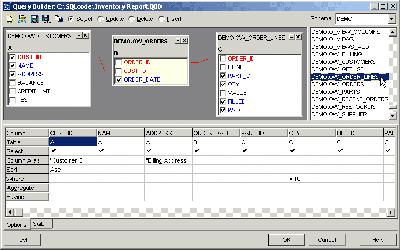
Query Builder enlarge picture
Eliminating the need to look up or type table and column names, the Query Builder also saves you time in building SQL statements.
Intelligent PL/SQL editors
This is the tool that is used the most. While creating a new stored program, the editor presents a template with the general documentation heads. This is one good way of enforcing a standard documentation format across the organization. Code documentation being one very crucial yet highly neglected aspect of development, this feature instills the good practice among programmers. The editor also provides color syntax highlighting and error checking, drag and drop coding and split window editing.
PL/SQL Profiler
You can use the Profiling tool to analyze the execution time and efficiency of your stored programs. It displays SQL execution line by line and integrates with any installed tuning option for quick and accurate identification and resolution of problematic code. The Profiler is particularly useful for:
- Detecting code bottlenecks
- Quality Assurance
- Testing
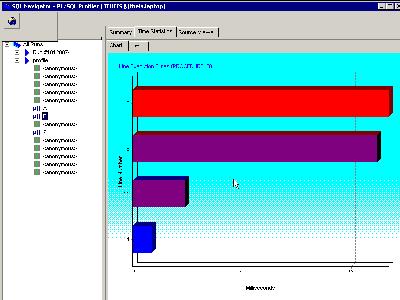
Profiler enlarge picture
The Profiler stores data about each code unit executed during a run, down to the level of source code lines, divides all the available profiling data into hierarchically organized logical items and displays profiling and coverage statistics about each item and compares them with others.
Integrated Version Control
SQL Navigator's Version Control module enables team-based programming and maintains the integrity of your development process while enhancing your development workflow. Your development process is streamlined by automating common tasks and communication throughout the lifecycle of the project. Source code of a stored program or SQL script can be checked in and out of an external version control system automatically from the SQL Script Editor or the Stored Program Editor, making the external system virtually transparent to the Navigator user. This version control option integrates seamlessly with third-party version control systems, InterSolv® PVCS® and Microsoft® Visual SourceSafe®.
Creating HTML pages
Developing Oracle Web server applications involves programming with PL/SQL using the PL/SQL Web toolkit supplied with Oracle WebServer. SQL Navigator provides an integrated development environment with advanced coding, testing and debugging of PL/SQL programs for Oracle Web server.
You can view the HTML in an integrated Web browser, thereby eliminating the need to switch from your coding environment to an external browser. The integrated server-side PL/SQL debugger can be used to debug Web server procedures, and lets you "step" through the procedures while the HTML code is generated.
Optional add-on modules
The SQL Navigator development environment includes an optional integrated PL/SQL Debugger that requires a separate license agreement. With the PL/SQL Debugger, you can initiate debugging from within an editing session by setting watches and breakpoints before or during debugging directly from the code editor. Variables can be examined and set during execution of procedures. You can execute any PL/SQL code step-by-step or point-to-point. You can also debug PL/SQL code that is run from an external client-server application using SQL Navigator's Just-In-Time Debugging feature.
Application Tuning and Expert Advice
The SQLab Xpert tuning option supplements Oracle tuning skills for developers. The SQLab Xpert makes observations about a selected SQL statement and the underlying database environment, then recommends several options to improve performance. Users can then view the logic behind the advice, implement the recommendation, apply it to the database, and see the results. The Tuning Xpert module automatically produces all necessary SQL to affect the corresponding change.
Complete integration with code formatter and Knowledge bases from RevealNet
SQL Navigator provides a quick access to any of RevealNet® Knowledge base that is installed on your system.
Robust reporting tool
SQL Navigator contains flexible reporting tools that let you print reports on all or selected objects in a database. Reports can be generated for all database instances or for selected databases, and you can specify criteria to limit the report to certain tables or columns.
Reports can be generated for
- Tables
- Views
- Clusters
- Sequences
- Synonyms
- Stored Programs
- Triggers
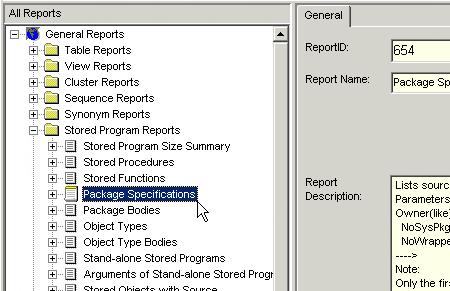
Reporting Tool enlarge picture
Back to top of file
Shortcomings
There are a few places where SQL Navigator fell short of expectations. The first and foremost being the time it takes to get around the various tools. It is not as intuitive as TOAD.
Absence of any support for Oracle's large objects (LOB) is disappointing.
The tool also lacks the TOAD style of providing all column names once you've printed the table name followed by a dot (.) in it's stored programs editor. This is one feature of TOAD that is extremely useful while coding.
One more drawback is that the PL/SQL Profiler is only available for installations of Oracle version 8.1.5 or higher.
A 'Diagrammer' tool that is capable of presenting the physical layout of the schema (diagrammatically) would definitely prove to be a great enhancement to the functionality provided by SQL Navigator.
Back to top of file
Cost and where to buy
A free trial version of SQL Navigator for Oracle can be downloaded from here
The complete product for a single license with 12 months updates and support can be purchased for $795. Contact Quest for more pricing information.
For more information on pricing and license, visit https://apps2.quest.com/queststore/navigator/Store.asp
Outside the US :
Quest Software - United Kingdom
Tel: +44 1628 601000
Email: info@uk.quest.com <mailto:info@uk.quest.com>
Quest Software - Germany
Tel: +49 6171 6271 0
Email: infomail@de.quest.com <mailto:infomail@de.quest.com>
Quest Software - Australia
Tel: +61.3.9811.8000
Email (Sales): info@oz.quest.com <mailto:info@oz.quest.com
Back to top of file
Support
The price of SQL Navigator includes 1 year of maintenance and support. Contact Quest for information regarding ongoing support costs.
Back to top of file
About the Author
Ashutosh Gaur is a consultant software engineer working for Rsystems Inc in El Dorado Hills, CA. He has extensive experience designing and developing databases for different kind of businesses, including Insurance, Health Care, Shipping and Asset Management. He can be reached at ashutosh_gaur@hotmail.com.
Can you write reviews and articles like this one? Why not become an editor or reviewer for the Oracle FAQ? Find out how you can make money, get noticed and advance your career click here

|



